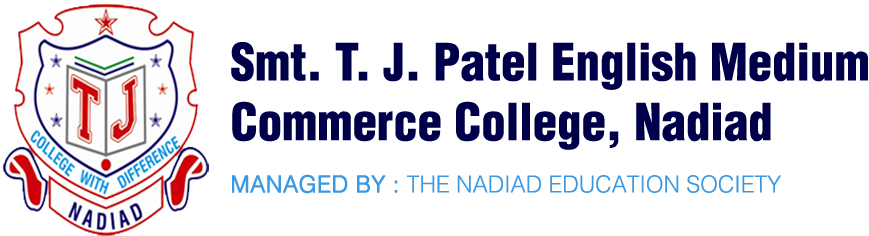| Unit | Description of Detail | Weighting(%) |
|---|---|---|
| I | Introduction To Ms Excel-2007 Setting Up A Workbook: Creating Workbook, Modifying Workbook, Modifying Worksheet Working With Data & Data Tables: Entering & Revising Data, Moving, Finding & Replacing Data, Correcting & Expanding upon Worksheet Data, Defining Tables |
25% |
| II | Performing Calculation on Data: Naming Group of Data, Creating Formulas to Calculate Values, Summarizing Data to Meet Specific Condition, Finding and Correcting Errors Changing Documents Appearance: Formatting Cells, Defining Styles, Applying Workbook Theory & Table Styles, Making No. Easier to Read, Changing the Appearance of Data Based on its Value, Adding Images |
25% |
| III | Focusing on Specific Data Using Filters: Limiting the Data, Manipulating the Data, Defining the Valid Sets of Values for Ranges of Cells Reordering & Summarizing Data: Sorting Data, Organizing Data, Looking up Information Creating Dynamic Lists with Pivot Tables (Only Theory): Creating Dynamic Lists With Pivot Tables, Filter, Show & Hide the Pivot Table Data, Edit & Format Pivot Table Data |
25% |
| IV | Creating Charts: Create Charts, Customize the Appearance of The Charts ,Finds Trends in your Data Printing: Adding of Headers and Footers, Prepare Worksheets for Printing, Prints Data List, Part of Data List & Charts |
25% |
- Computer Application in Business - I
- E-Commerce - I
- Corporate Communication-I
- Strategic Business Management - I
- Business Environment - I
- Cost and Management Accounting-I
- Management Control System - I
- RURAL MARKETING
- Organizational Behavior
- FINANCIAL MARKETS AND SERVICES -I
- DIRECT TAX PLANNING- I
- ENTREPRENEURIAL BEHAVIOR
- Fundamentals of Statistics
- Fundamentals of Banking and Insurance
SYLLABUS WITH EFFECT FROM : JUNE 2017
- Course Code: PB01ACOM21
- Title Of Paper: Computer Application in Business – I
OBJECTIVE:
To introduce the students with MS Excel which enable them to analyze and interpret of data for decision making and also enhance their skill based learning.
BASIC TEXT BOOKS
- Step-By-Step Microsoft Excel-2007 By Curtis D. Frye, Publish By Microsoft Press
Note:
- Practicals are based on MS-Excel 2007.
SYLLABUS WITH EFFECT FROM : JUNE 2017
- Course Code: PB01ACOM22
- Title Of Paper: E-Commerce – I
| Unit | Description of Detail | Weighting(%) |
|---|---|---|
| I | Introduction Definition Objectives Benefits and Limitations of E-Commerce Driving force of E- Commerce Impacts of E-Commerce (Accounting & Taxation, Banking & Finance, Marketing, Human Resource, Law & Legal Services Hospitality & Tourism, Entertainment) |
25% |
| II | Electronic Payment Systems Introduction of Plastic Cards (Debit Card, Credit card, RuPay Card, Prepaid Money Card) Benefits and Limitations Internet and fund transfer through NEFT and RTGS Fund transfer through Debit Card and credit card E-Payment Protocol-Major Securities |
25% |
| III | E-commerce and Online Service Online financial services Online travel services Online career services. E-Banking and its Operation Online trading |
25% |
| IV | E-Business Introduction Characteristics of e-Business Benefits and Limitations of E-Business E-Business v/s E-commerce E-business Requirements Business models & E-business strategies |
25% |
BASIC TEXT & REFERENCE BOOKS
- Basic Text & Reference Books: E-Commerce Fundamentals and application (Henry Chan) Wiley publication
- Introduction to E-commerce (Jeffrey) Tata- Mc graw hill
- Doing Business on the Internet E-COMMERCE (Electronic Commerce for Business): S. Jaiswal, Galgotia Publications.
- Electronic Commerce A Managerial Perspective By: Efraim Turban ,Jae Lee, David King, H.Michael
- E-Commerce- Business, Technology, Society Kenneth C Laudon, carol Guercio Traver (Pearson Education)
SYLLABUS WITH EFFECT FROM : JUNE 2017
- Paper Code: PB01ACOM23
- Title Of Paper: Corporate Communication-I
OBJECTIVE:
To deal with many types of audience and find that one can perform better and with finer skill in dealing with corporate stakeholder.
| Unit | Description of Detail | Weighting(%) |
|---|---|---|
| I | Corporate Communication: An Overview Introduction Importance of Corporate Communication Objectives & Functions of Corporate Communication Forms of Corporate Communication Myths and realities of Communication 7Cs of Communication (Completeness, Conciseness, Consideration, Concreteness, Clarity, Courtesy & Correctness) |
25% |
| II | Negotiation and Decision Making The features of negotiation 4Ps of Negotiation ( Purpose, Plan, Pace & Personalities) The ground realities of negotiation The factors for ideal negotiation Steps for Negotiation The language of negotiation Elements of effective negotiation |
25% |
| III | Meetings, Conference & Memorandum Meetings, Conference, Seminars, Workshops & Training Events of Meeting Purposes and golden rules for Meeting Good vs. Bad Meetings Conduct of Meeting ( Conduct a mock meeting ) Circulars, Notices, Agenda, Minutes, Orders, Notification Tender & Memorandum |
25% |
| IV | Case Study: Concept and objectives of case analysis. How to analyze a Case? Process of Case Analysis. Limitation of Case Analysis. Role of Manager during the Case Analysis.Barriers of Communication during Case Analysis. |
25% |
BASIC TEXT & REFERENCE BOOKS
- Pradhan Homni & Pradhan N. S., “Business Communication”, Himalaya Publishing House, Mumbai.
- Rao Nageshwar and Das Rajendra “ Communication Skills”, Himalaya Publishing House, Mumbai.
- Devaraj A & Antonysamy K, :Executive Communication” 4th Edition, Tata McGraw Hill Education Private limited
- Anne laws “Negotiatins”, The Business Skills Series by Orient Black Swan
SYLLABUS WITH EFFECT FROM : JUNE 2017
- Paper Code:PB01CCOM21
- Title Of Paper:Strategic Business Management – I
OBJECTIVE:
The main objective of this subject is to enable students to learn about basic concerns of business management and Contemporary aspect of business management.
| Unit | Description of Detail | Weighting(%) |
|---|---|---|
| I | BASIC MANAGEMENT AND DECISION MAKING:
Concept of management, Functions of management, Importance of management, Concept of decision making, Characteristics of Decision making, Decision making process, Principles of decision making, Characteristics of effective decision making, types of decisions |
25% |
| II | MANAGEMENT INFORMATION SYSTEMT:
Meaning and definition of information and data, Objectives of management information system, Elements of management information system, Areas of management information system, Importance of management information system, Factors affecting the management information system, Types of information, Process of management information system, Causes of poor management information system |
25% |
| III | CONFLICT AND CO-ORDINATION:
Concept, Functional and dysfunctional aspect of conflict, Individual level and Interpersonal conflict, Conflict management, Need for coordination, Types of coordination, Techniques of effective coordination |
25% |
| IV | TOTAL QUALITY OF MANAGEMENT:
Introduction, Definition of Quality , Meaning of TQM, Characteristics of TQM, Potential benefits of TQM, TQM and Traditional Management |
25% |
REFERENCE
- Ramasamy,. Principles of Management, Himalaya Publishing House
- Prasad M., Principles and Practice of Management, Sultan Chand & Company
- Mohanty R.P. & Lakhe R.R. Hand book of Total Quality Management
SYLLABUS WITH EFFECT FROM : JUNE 2017
- Paper Code: PB01CCOM22
- Title Of Paper: Business Environment – I
- Total Credit: 5
OBJECTIVE:
To Understand the Recent Trends in Business Environment.
| Unit | Description of Detail | Weighting(%) |
|---|---|---|
| I | BUSINESS AND BUSINESS ENVRIONMENT
BUSINESS ENVRIONMENT
ECONOMIC ENVRIONMENT
POLITICAL AND GOVERNMENT ENVIRONMENT
NATURAL AND TECHNOLOGICAL ENVIRONMENT
DEMOGRAPHIC ENVIRONMENT
|
25% |
| II | REVIEW OF SELECTED MACRO POLICIES OF INDIAN BUSINESS AND GOVERNMENT
|
25% |
| III | MACRO STRATEGIES AND REGULATORY ACTS OF INDIAN BUSINESS AND GOVERNMENT
LIBERALIZATION
PRIVATIZATION
GLOBALIZATION Globalization of Business: Meaning and Dimensions, Globalization of World Economy, Features of Current Globalization, Stages of Globalization, Essential Conditions for Globalization, The Foreign Market Entry Strategies/ Strategies of Globalization, The Pros and Cons of Globalization, Policy Options, globalization of Indian Business |
25% |
| IV | BUSINESS AND SOCIETY
SOCIAL RESPONSIBILITY OF BUSINESS (SRB)
CONSUMER RIGHTS, CONSUMERISM AND BUSINESS
|
25% |
REFERENCE
- Business Environment: Text and Cases
Francis Cherunilam, 22nd Revised Edition, 2013, Himalaya Publishing House Private Limited.
- Essentials of Business Environment
K.Ashwathappa, , 10th Edition, 2008, Himalaya Publishing House Private Limited
- Indian Economy
Rudra Dutt and K.P.M. Sundaram
Syllabus with Effect From: JUNE 2017
- Paper Code:PB01CCOM23
- Title Of Paper:Cost and Management Accounting-I
- Total Credit:5
OBJECTIVE:
To understand fundamentals of cost accounting and application of
costing for managerial decisions.
| Unit | Description of Detail | Weighting(%) |
|---|---|---|
| I | Basic Aspects of Cost Accounting
Evolution of Cost Accounting, Meaning: Cost, Costing, Cost Accounting, Cost Accountancy, Objectives, Cost Accounting and Financial Accounting Methods and Techniques of Costing, Specific order costing : Theory & Example Special Cost for Managerial Decisions (in brief): Relevant Cost, Sunk Cost, Future Costs, Conversion Costs, Production Costs. |
25% |
| II | Marginal Costing and Absorption Costing (Theory & Example)
Meaning and Definition, Features, Advantages and Disadvantages Comparison of Marginal and Absorption Costing, Comparison of Marginal and Differential Costing, Managerial uses of Marginal Costing Examples : Profit Planning, Foreign Offer, Sales/Product Mix, Key Factor |
25% |
| III | Emerging Concepts in Cost and Management Accounting
Introduction,Performing Step, Cost Drivers Classification of Activities in Manufacturing Organizations Advantages and Disadvantages, Conventional Costing System and ABC System
|
25% |
| IV | Cost Audit
Meaning, Types, Advantages, Disadvantages, Techniques products/ Industries required to maintain Cost Records. |
25% |
Basic Text & Reference Books
- Arora M. N. (2004), A Textbook of Cost Accountancy, Vikas Publishing House Pvt. Ltd., New Delhi.
- Gupta Kamal (2007), Contemporary Auditing, Tata McGraw Hill Publishing Co. Ltd., New Delhi.
- Jain S. P. and Narang K. L. (2008), Cost Accounting, Kalyani Publishers, New Delhi.
- Shah Paresh (2009), Management Accounting, Oxford University Press, New Delhi.
Syllabus with Effect From: JUNE 2017
- Paper Code:PB01ECOM21
- Title Of Paper:Management Control System – I
- Total Credit:5
OBJECTIVE:
To learn about an application of tools and techniques for management
control.
| Unit | Description of Detail | Weighting(%) |
|---|---|---|
| I | Management Control Systems Introduction Management Control and Strategic Planning Operational Control Management Control Process Budgeting – Theory & Examples Reporting : Models Requisites Steps Preparation of report – ExamplesReview of report |
25% |
| II | Audit Under Computer System Meaning of Computer, Data – Information and Data Processing Methods of Computer Data Processing Coding and Classification Types of Computer Processing Auditing Problems in E.D.P RecordsRole of Computer in Accounting |
25% |
| III | Responsibility Accounting The conceptual dimension Cost allocation in Responsibility Accounting Types of Responsibility CentersPerformance Appraisal : Meaning, techniques and factors |
25% |
| IV | Management Audit Concept Objectives
Aspects of Management Audit Significance and Scope Problems of Management Audit |
25% |
Basic Text & Reference Books
- Arora, M. N., Management Accounting – Theory, Problems and Solutions, Himalaya Publishing House, New Delhi.
- Gupta, Kamal, Contemporary Auditing, Tata McGraw Hill Publishing House Company Ltd., New Delhi.
- Jawaharlal, Accounting for Managers, Himalaya Publishing House, New Delhi.
- Kulshrestha, N.K,Management Accounting – Concepts & Cases, Tata McGraw Hill Publishing House Company Ltd., New Delhi, 1999
- Maheshwari, S.N,Management Accounting & Financial Control, Sultan Chand & Sons,New Delhi.
Syllabus with Effect From: JUNE 2017
-
- Paper Code:PB01ECOM22
- Title Of Paper:RURAL MARKETING
OBJECTIVE:
To learn about an application of tools and techniques for management
control.
| Unit | Description of Detail | Weighting(%) |
|---|---|---|
| I | Rural Marketing – Overview and Scenario
Definition |
25% |
| II | Problems in Rural Marketing
Underdeveloped people |
25% |
| III | Rural Marketing Strategies
Rural Market segmentation |
25% |
| IV | Agricultural Marketing
Introduction – Concept and Definition |
25% |
Reference
Books
- Badi R.V. and Badi N. V., Rural Marketing, Himalaya Publishing House
- Arora, R C. Intergrated Rural Development. 1979, Scharnd, New Delhi
- Desai Vasat,. Rural Development. 1988, Himalaya, Bomabay
- Mishar S.N., Politics and Society in Rural India. 1980, Delhi
- Porter, Michael, E.Competitive Strategy. 1980. Free Press, New York
- Rudra Ashok, Indain Agricutural Economics. Myths and Realities. 1982 Allied , New Delhi
- Stalk George., Competing Against Time. 1990, Free Press, New Delhi.
Journal
- Indian Journal of Marketing Management, New Delhi.
Syllabus with Effect From: JUNE 2017
-
- Paper Code:PB01ECOM23
- Title Of Paper:Organizational Behavior
- Total Credits:5
OBJECTIVE:
To make students aware about organizational policies, practices,
strategies in corporate world.
| Unit | Description of Detail | Weighting(%) |
|---|---|---|
| I | Organisational Behavior Concept of Organisation and Behavior Nature of Organisational Behavior Disciplines contributing to Organisational Behavior Role of Organisational Behavior Challenges in Organisational Behavior |
25% |
| II | Organisational Motivation Concept and importance of Motivation Motivational Cycle Group Motivation Types of Motivation Critical analysis of Motivational Theories given by : Maslow, McGregor, Herzberg, William Ouchi (Theory Z) |
25% |
| III | Power and Politics Concepts and importance of Authority & Power Bases (Types) of Power Tactics to gain power Reasons for Organizational Politics Management of Organisational Politics |
25% |
| IV | Executive Stress Concepts of Stress and Executive Stress Causes of Stress Effects of Stress Individual strategies for managing stress Organisational strategies for managing stress |
25% |
Basic Text & Reference Books:
-
- Organisational Behaviour by L M. Prasad
- Management by T. Ramasamy
- Management: Concepts and Practices By Dr. Manmohan Prasad
- Personnel and HRM By P. Subba Rao
- HRM By K. Ashwathappa
Syllabus with Effect From: JUNE 2017
-
-
- Paper Code:PB01ECOM24
- Title Of Paper:FINANCIAL MARKETS AND SERVICES -I
-
OBJECTIVE:
To create awareness and provide basic understanding about various concepts and practical dynamics of Financial Markets and Financial Services.
| Unit | Description of Detail | Weighting(%) |
|---|---|---|
| I | The Financial System of India Functions of the Financial Market Financial Concepts Financial Assets – Properties of Financial Assets, Financial Intermediaries, Financial Markets, Financial Rates of Return, Financial Instruments, Development of Financial System in India, Financial System and Economic Development, Weakness of Indian Financial System | 25% |
| II | Financial Markets – An Overview Concept, Role of financial markets, Functions of financial markets
Constituents of financial markets, Indian Money and Capital Markets |
25% |
| III | Financial Services : Conceptual FrameworkMeaning, Characteristics, Objectives, Scope of financial services, Factors retarded the growth of financial services sector prior to the economic liberalization, Causes for financial innovations, Innovative Financial Instruments, Problems/sChallenges facing the financial services sector, Present scenario | 25% |
| IV | Financial Markets Money market – Definition, characteristics, Importance, Functions; Capital market – Meaning, Characteristics, Functions, Constituents of Indian capital market; Stock Exchanges
– Meaning, Functions, SEBI as a regulating body; Call money market – Meaning, Features, Benefits, Participants, Nature of dealings, Mode of operations; Debt markets – Meaning, Advantages, Functions, Role of Bond market; Conceptual Discussion of Forex Market and Derivative Market |
25% |
Basic Text & Reference Books:
-
- Financial Markets and Institutions – Dr.S.Guruswamy, McGraw Hill
- Financial Institutions and Markets – Dr. Mukund Mahajan, Nirali Prakashan
- Financial Services and Markets – Dr. S.Guruswamy
- Financial Markets and Services – E.Gordon, Dr. K.Natrajan, Himalaya Publishing House.
- Financial Services and System – K Sasidharan. Alex K Mathews, McGraw Hill
- Financial Services in India – V A Avadhani, Himalaya Publishing House.
- Marketing of Services – Jaspreet Kaur, Deepti Wadera, Global Academic Publishers & Distributors
Syllabus with Effect From: JUNE 2017
- Paper Code:PB01ECOM25
- Title Of Paper:DIRECT TAX PLANNING- I
OBJECTIVE:
To impart knowledge of tax planning of firms, companies and
related aspects.
| Unit | Description of Detail | Weighting(%) |
|---|---|---|
| I | Introduction
Basic Concept, Residential Status and incident of Tax ,Exempted Incomes, Existing Tax Rates, Computation of Total Income and Tax Liability, Securities Transaction Tax-Tonnage Tax, Any other latest development in Direct Tax |
25% |
| II | Assessment of Firms
Definition of firm, partner Provision regarding set off and carry forward of losses of firms Computation of Total income of firm. |
25% |
| III | Taxation of Companies
Definitions, Taxable income and tax liability –How computed, Carry forward and set-off of losses in the cases of certain companies, Minimum alternate tax with example, Tax on income distributed profits of domestic companies, Tax on income distributed to unit holders, Tax in income received from venture capital companies and venture capital funds, Examples on Taxation of Companies. |
25% |
| IV | Tax Management
Return of income & assessment , PAN , Forms and Filing of Returns, Penalties & Prosecutions , Advance Payment of Tax Interest , TDS , Appeals & Revisions , Refund, Settlement of Cases |
25% |
Note: All latest development in the above topic should be covered
Reference:
- Singhania V. K., Direct Taxes – Law and Practices, Taxmann Publication, New Delhi.
- Ahuja Girish and Gupta Ravi, Direct Taxes- Law and Practices, Bharat Publication, New Delhi.
Syllabus with Effect From: JUNE 2017
- Paper Code:PBO1ECOM26
- Title Of Paper:ENTREPRENEURIAL BEHAVIOUR
- Total Credits:5
OBJECTIVE:
To provide an introduction to entrepreneur and entrepreneurship and its development process along with its current scenario in India. Also to understand
different functional areas of entrepreneurship.
| Unit | Description of Detail | Weighting(%) |
|---|---|---|
| I | Entrepreneurship
|
25% |
| II | Entrepreneur
|
25% |
| III | Entrepreneurship Motivation
|
25% |
| IV | Functional Areas of Entrepreneurship
|
25% |
References:
- Entrepreneurial Development by C.B Gupta and N.P Srinivasan, Publisher Sultan Chand & Sons, 1992
- Entrepreneurship Development by Gupta and shrinivasan.
- Entrepreneurship development by Vasant desai
- Entrepreneurial Development by S.S.Khanka
- Entrepreneurial Development by Dr. S.R. Ajmeri, www. Pothi.com
Syllabus with Effect From: JUNE 2017
- Paper Code:PBO1ECOM27
- Title Of Paper:Fundamentals of Statistics
- Total Credits:5
OBJECTIVE:
To provide an introduction and understanding of
basic concepts and various important techniques of statistics
| Unit | Description of Detail | Weighting(%) |
|---|---|---|
| I | DATA COLLECTION:
Planning of a Statistical Inquiry: Purpose and Scope, Data vs. Information, Types of Data: Qualitative Data, Quantitative Data, Panel Data. Measures of Data: Nominal level, Ordinal level, Interval level, Ratio level. Sources of Data: Primary Data, Secondary Data, Methods of collecting Primary Data, Drafting of a Questionnaire, Sources of Secondary Data, Difference between Primary & Secondary Data, Editing Coding, Data Preparation. |
25% |
| II | CLASSIFICATION AND TABULATION:
Introduction, Objects of Classification, Types of Classification: Chronological, Qualitative & Quantitative. Tabulation: Meaning & Advantages. Types of Table, Concept of Frequency distributions for a discrete & continuous random variable. Types of Frequency distribution, Types Data representation: Bar chart, Pie chart, Histogram and Ogives , Frequency Polygon.Exploratory Data Analysis:(1) Steam & Leaf Diagram (Theory & simple Examples) (2)Box-Plot diagram (Theory only). |
25% |
| III | SAMPLING METHODS: Population vs. Sample study, Features of a Good Sample , Parameters and Statistic, Principles of Sampling ,Sampling and Non-sampling errors, Lipstein’s Nine Rules for minimizing non Sampling errors, Persistence of Small Numbers, Types of Sampling methods: (1) Probability sampling methods : SRSWR,SRSWOR, Systematic Sampling, Stratified Sampling, Cluster Sampling, Area Sampling, PPS Sampling, Two stage Sampling (2) Non Probability Sampling Methods: Convenience Sampling, Purposive Sampling, Quota Sampling, Judgmental Sampling. Concept of Data Mining. |
25% |
| IV | BUSINESS FORECASTING: Meaning and objects of Business Forecasting, Types of Forecasting Methods: (1) Qualitative methods: Delphi method, Scenario planning, Subjective approach, Panel method (only description) (2) Quantitative Method: Time Series: Meaning and components of Time series, Methods of determining Trend: Method of Moving Averages, Method of Least squares, and Method of exponential smoothing, Multiple Regression and Multiple Correlation.Simple examples |
25% |
References:
- Donald Copper & Pamela Schinder: “Business Research Methods” Tata McGraw Hill ( 9th Edition)
- Cochran W.G.: “Sampling Techniques” Wiley Eastern
- Pulak Chakravarty: “Quantitative Techniques for Management & Economics” Himalaya Publishing House
- S.C.Gupta: “Fundamentals of Statistics” Himalaya publication
Syllabus with Effect From: JUNE 2017
- Paper Code:PB01ECOM28
- Title Of Paper:Fundamentals of Banking and Insurance
- Total Credits:5
OBJECTIVE:
To understand the banking and insurance sector practices in India
| Unit | Description of Detail | Weighting(%) |
|---|---|---|
| I | INTRODUCTION TO BANKING:
Meaning and functions of Banks, Types of Banks, Role of Banks in Economic Development, Different types of accounts – Current , Saving , Fixed deposits, Recurring NRI Deposits, Methods of Remittances- Demand Drafts, Telegraphic Transfers, Traveler’s Cheque,NEFT, RTGS (Real Time Gross Settlement). |
25% |
| II | BANK LENDING PRINCIPLES AND PRIORITY LENDING :
Lending, forms of lending- Fund and Non Fund based lending, Principles of Sound Lending -Purpose, Safety, Security, Liquidity,PSL-Priority Sector Lending and its components and RBI Guidelines on PSL,Agriculture loan and its types. |
25% |
| III | INTRODUCTION TO INSURANCE :
Definition, Evolution, Nature, Principles and functions of insurance,, Significance of insurance in development of industry ,Business and Society, Insurance Sector Reforms- Malhotra Committee Recommendations on insurance sector, Current scenario of insurance business in India |
25% |
| IV | LIFE INSURANCE AND GENERAL INSURANCE:
Life Insurance – Definition, Nature, Types of polices and plans ,Classification on the basis of duration Payment of Premium, Participation in profits Lives covered and Claim Amounts, ULIPS, Rider, General Insurance – Classification of various types of General Insurance –Fire insurance, Marine insurance, Health insurance(Risk covered and policies). |
25% |
Basic Text & Reference Books:
- Principles and practice of non-life insurance by P.K. Gupta, Himalaya publication house
- insurance principles and practice by M.N .Mishra,Schand.
- The Indian Financial system –Markets, Institutions and Services –Pearson Education, Bharati V Pathak
- Banking theory law and practices by Gordon and Natrajan
- Indian Banking System by Anil Bhatt
- Bank Landing by Prasad Vipradas and Syan.